 |
Chris Bell | 'There are tons of different factors that go into ranking well, but the biggest is high quality content.' |
| - David Sinick |
 |
Chris Bell | 'There are tons of different factors that go into ranking well, but the biggest is high quality content.' |
| - David Sinick |
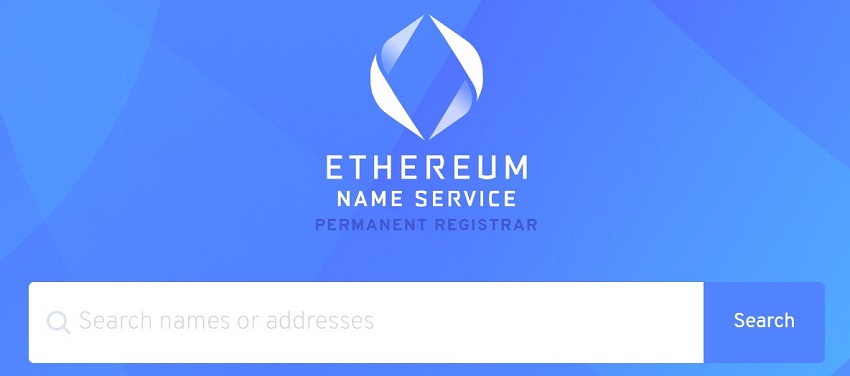
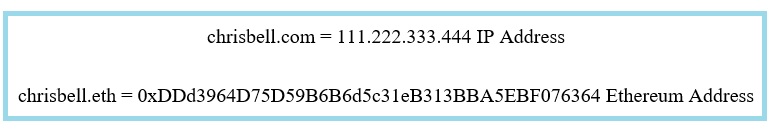
Since Ethereum uses long encrypted addresses, users are forced to copy/paste the address to request payment. They can also send QR codes instead of the 42-character ETH address, but it's not much easier. So, wouldn't it be nice to look up "chrisbell.eth" to find my associated ETH address? If I tell the ENS system that chrisbell.eth is associated with "0xDDd3964D75D59B6B6d5c31eB313BBA5EBF076364" (my ETH address), then wallet providers can look up my address. Once that is set up my wallet allows me to request Ethereum and all Ethereum tokens with chrisbell.eth. Simply, use your favorite wallet on any device to type "chrisbell.eth" into the SEND box and you'll see my address popup to confirm. You need an ETH address and you need to own an ENS name to point the name to the address. Therefore, you can imagine that short names like "chris.eth" would be worth more than "christopherbell.eth", which creates a strong secondary market of names for sale.
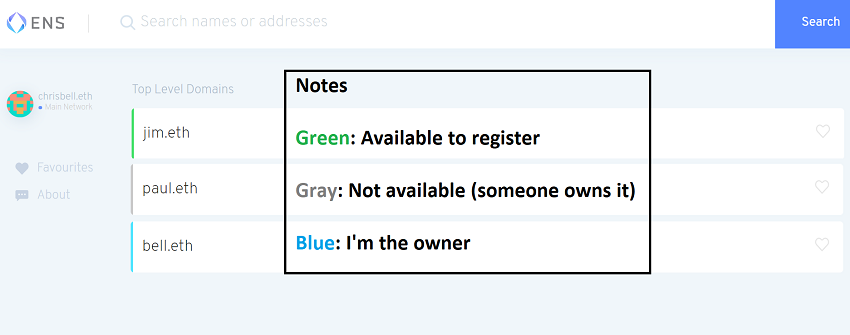
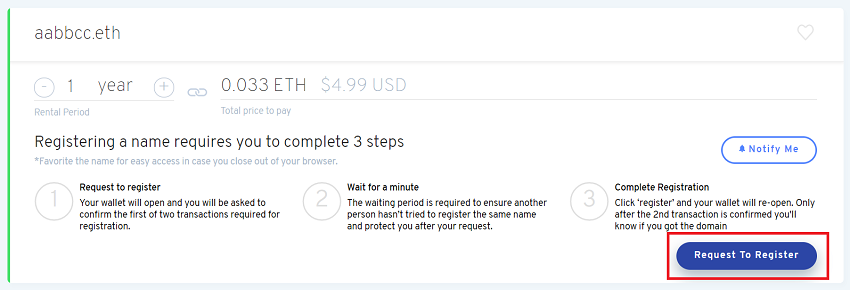
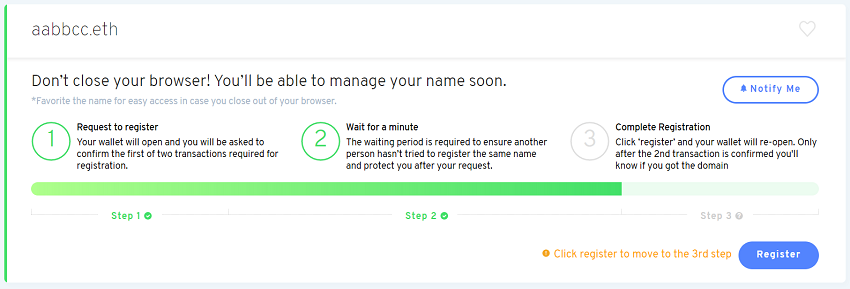
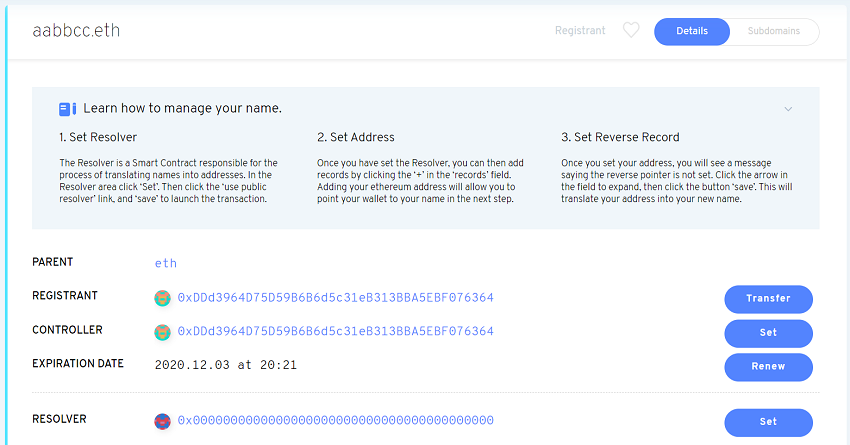
When you find that the names you want are all registered, you'll have to check the secondary market on OpenSea.io. You have a few options from here. First, if the name you want is for sale you can simply buy it with Ethereum, for the listed price. If you think the price is too high, you'll have to make a BID on OpenSea for the amount you wish to pay. You can set the duration of the bid to a few hours, days or to never cancel. In this case, you're hoping that the owner of the name sees your bid and accepts it, but if you register your email address with OpenSea you'll get notified if the price changes. Some nonverbal communication might start with a list price of 5 ETH, get a bid for 2 ETH, lower the price to 4 ETH, increase the bid to 3 ETH, ACCEPTED. This can all be done without any real conversation between the two parties. Lastly, you can search OpenSea for the users email or ask around on Discord to see if anyone recognizes the owner's address. Perhaps, you could negotiate a deal with a quick conversation.
This will usually say "eth" because chrisbell.eth is within the "eth" parent, meaning I do not have complete control of my name. Why? I paid $5 to register chrisbell.eth for one year, at which time I must pay another $5 or lose the name. If I miss the registration time by a few minutes, the name will go back to the PARENT and be open to register again for anyone. However, I can increase the duration at any time, even now, to 3, 4, 5, or 10 years if I want to avoid losing it. If you plan to resell some names instead of using them, you might want to pay the minimum for as long as possible, meaning you'll have to set up calendar notifiers for yourself to re-register the names in a year.
This is you and will show your Ethereum Address. You aren't classified as an OWNER because you're essentially leasing the name for one year. You are the REGISTRANT because you registered the name for one year. If you want to transfer the name to another address then click TRANSFER, enter the desired address (or ENS name) and confirm the transaction. If you do this, you will NEVER be able to change anything with the name and you will NOT get the balance of your registration costs back. If you register the name for $5 today and sell it tomorrow, you will NOT receive a refund for the rest of the year. The new owner will have the luxury of waiting the full year before paying any more money, so you'll want to sell the name for at least your purchase price if you want to recoup your money. *I believe the team is looking into monthly payment options, but for now you must register for one year.

To sell or give away your Name: Enter New Address > Click Transfer > Confirm Transaction
This is exactly as it sounds, where you can give "control" of the name to someone else but remain the REGISTRANT. My Ethereum address is immediately set as the REGISTRANT and CONTROLLER, but if I change the CONTROLLER to your Ethereum address then you can set the name to point to your address. This makes it easy for you to buy 10 ENS names and rent them out to other people while still capitalizing on the long-term appreciation. This is not much different than being the OWNER of a home while giving full control to a TENANT. Currently, there's no easy way to do this other than setting it up manually, however, this project is in very early stages, so new features are sure to come up soon.
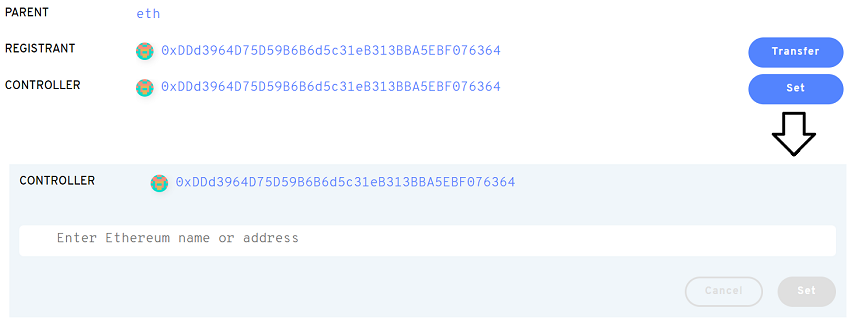
Change CONTROLLER of your name: Enter New Address > Click Set > Confirm Transaction
This is an automated date set to one year after the name is first registered. For example, today is December 4th of 2019 and I registered aabbcc.eth about 20 minutes ago. If I click "Renew" I can pay another $5 to push the EXPIRATION DATE out one more year. BEWARE, you should check this date before buying a name on the secondary market of OpenSea because someone might sell a name for a very low (seemingly odd) price just to avoid the renewal fee. In about 360 days from now, I might try to sell aabbcc.eth for $1 to avoid losing the name or registering it again for $5. This is a low-cost example, but you don't want to buy a 3-character name for $25 just to realize you need to renew it in a week for $640. In that case, if you don't renew it, you'll lose CONTROL after the date, in which a Grace Period starts.
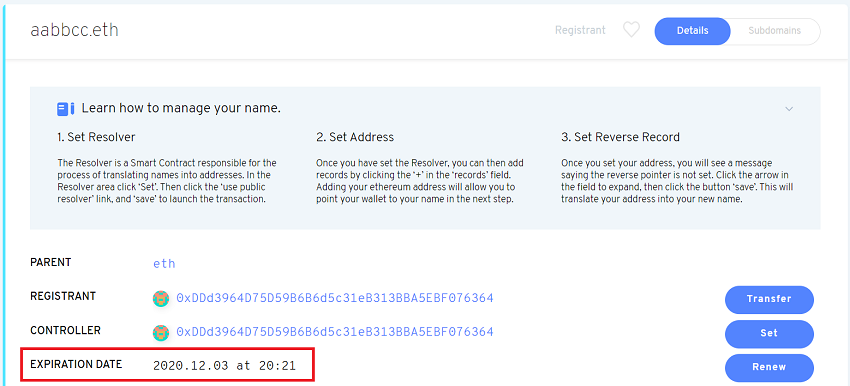
The Grace Period starts the day after the Expiration date. The REGISTRANT changes from your address to "Not Owned" but the CONTROLLER remains as your address. You will not be able to do anything with this name until the you "renew" it by paying the annual registration fee. If you bought the name on OpenSea.io and it expires, the name will disappear because it's no longer "registered" and OpenSea's code cannot find it anymore. Anyone can "renew" an ENS name at any time for any other address. I own chrisbell.eth and you can renew it for me if you want to. While this would be an unexpected gift, I wouldn't want you to believe you're buying a name when you "renew during a grace period". The ENS app will CLEARLY show you that you're buying and registering a new name, so only renew a name that is clearly yours or you will just pay for someone else's annual registration fee.
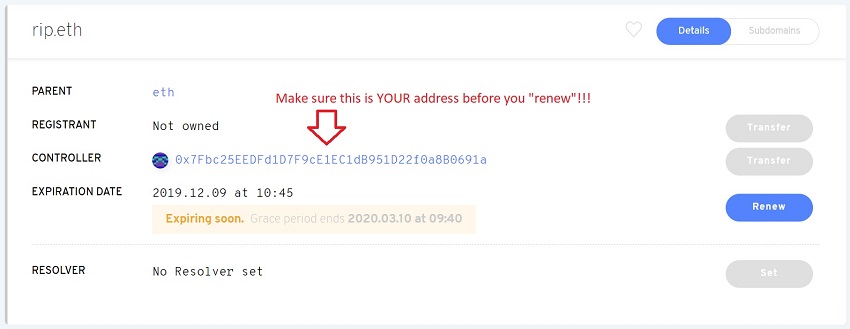
This is the fun part! This is the reason you bought the name, which is to RESOLVE it to your Ethereum address. This is going to be a few steps, which is to set the Public Resolver and then point it to your Ethereum Address. See below and wait for the transaction to confirm.

Now you can refresh the page until you see that the RESOLVER address is no longer all zeros.
Now follow these steps:
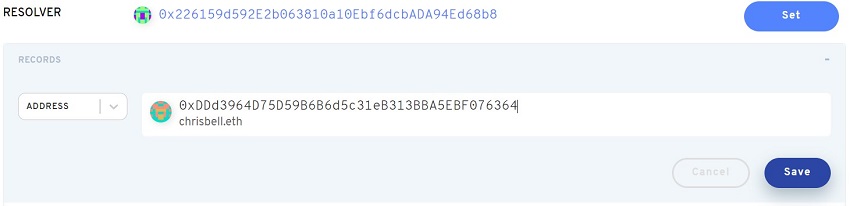
Now you can see in the image above that the long Ethereum Address is associated with my ENS name, chrisbell.eth. This address entered into the RECORD should match the REGISTRANT and CONTROLLER in most cases. It will not match if you change the CONTROLLER, lease the name to someone else, and allow them to set the RESOLVER to their address. In that case, your address will still be the REGISTRANT, but their address will be the CONTROLLER, and the RECORD in the RESOLVER.
Remember, the RESOLVER, as you can see above, is different than my address. This is what's called a CONTRACT address with a list of protocols (directions) of how to operate. It's like stopping at a gas station for directions and following them exactly when you leave. This RESOLVER is the same address for everyone. All my names and all your names should use this PUBLIC RESOLVER which auto-fills when you click "Use Public Resolver". If you accidentally type your address in this spot it simply won't work.
This is a very simple task that does the opposite of setting the RESOLVER. When you search for "chrisbell.eth" you'll see my Ethereum address (as shown above). But when you type in "0xDDd3964D75D59B6B6d5c31eB313BBA5EBF076364" you won't see my name (chrisbell.eth). This is another RECORD you can set as an option, and most people that set the first RESOLVER would want this step completed as well.

If you click on the + (plus sign) to the right of RECORDS again, then choose "text" from the drop-down menu, you'll see a long list of records you can set such as email, URL, keywords and Description to show people more information about yourself. This is a completely OPTIONAL activity that you are choosing to attach to your Ethereum Address. Just repeat most of the steps from above to set each RECORD.

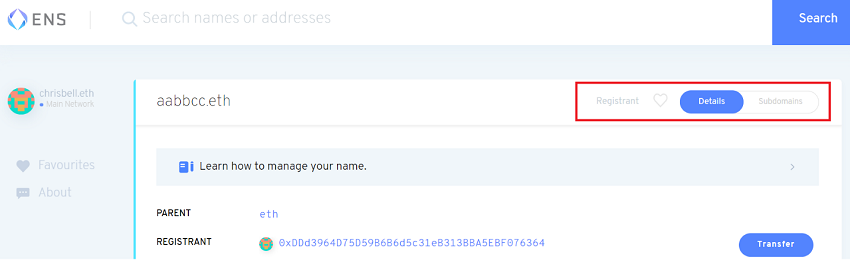
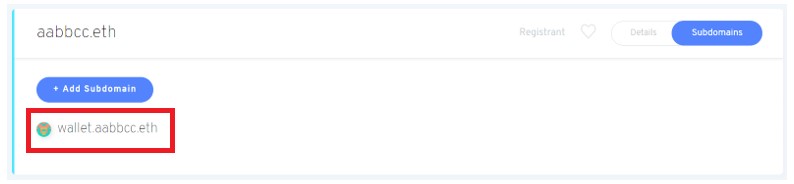
Now you can scroll to the top of the article and do EVERYTHING again with your subdomain. For example, maybe you want to give another person (address) CONTROLLER privileges to only the subdomain of "wallet.aabbcc.eth" while maintaining your RESOLVER set for aabbcc.eth. Follow these steps:
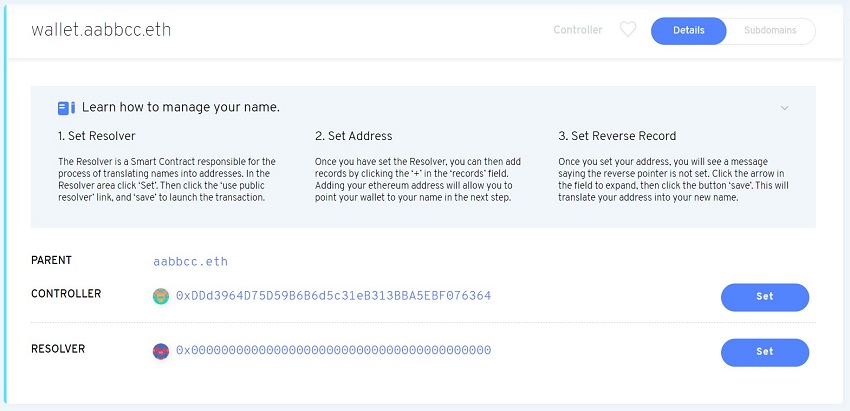
The ENS name aabbcc.eth will remain RESOLVED to my address while I give CONTROL of wallet.aabbcc.eth to another address, of which can have its own RESOLVER and RECORDS set to their personal information. As you can see in the image above, no RECORDS are set for the subdomain yet, even though we just created all the RECORDS for the "Domain" of aabbcc.eth.
This is where the ENS name might be more difficult to remember than the 42-character encrypted address in the first place, nonetheless, it's possible, so I'm including it here.
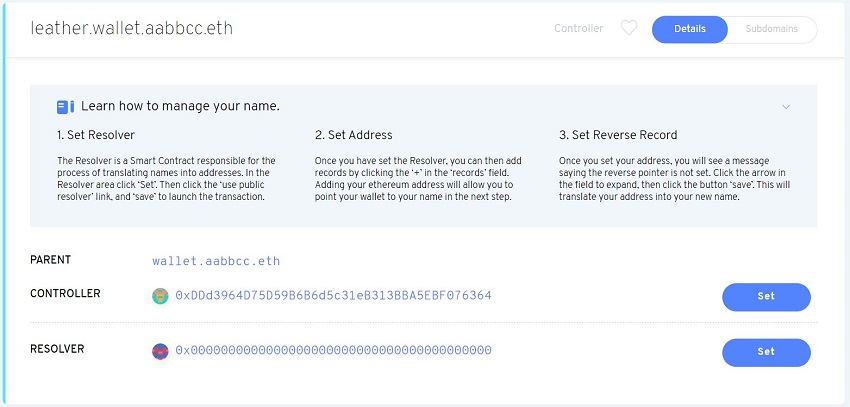
Notice the PARENT changed. The GREAT-GRAND-PARENT is still "eth", the GRAND-PARENT is "aabbcc.eth", and the PARENT is now "wallet.aabbcc.eth".
You can currently set your ENS name to point to 10 different cryptocurrencies listed in the image below. The only caveat to this RECORD is that the Sender's wallet needs to support ENS names. For example, if you set your Bitcoin address in the appropriate RECORD below, and you request BTC to chrisbell.eth, the Sender's wallet must support the functionality created by ENS to find your BTC address. Maybe you use a Ledger wallet to transfer BTC and I use a KeepKey. I believe both support ENS already, but this could be a reason that your name isn't finding your address. There is a full list of supported wallets on the ENS website here: https://ens.domains/.
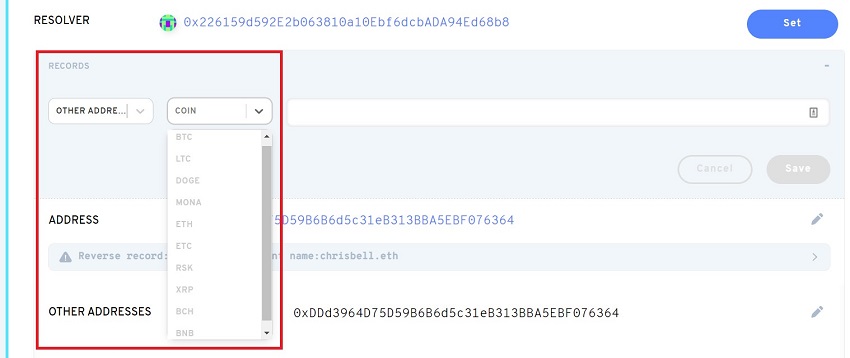
ENS names are like DNS names that end in various extensions such as .com, .net, .org, .edu and .gov. Then names that people buy in DNS are for sharing information using keywords like irs.gov or amazon.com, while ENS names are for payments in cryptocurrency to chrisbell.eth or chrisbell.irs.gov. If the IRS wanted to organize all the tax payers into subdomains using social security numbers, they could, and make payments to people accordingly. Perhaps, a company's entire tax return could be calculated from the Ethereum Address history if all transactions were handled in the same spot. Companies can also use subdomains to pay employees and exchange money with repeat customers without the need for collecting personal information into their database. It could be all public. Blockchain technology is about to explode because developers are working hard, and companies are raising billions of dollars for amazing projects like this ENS project.
Written by: Chris Bell